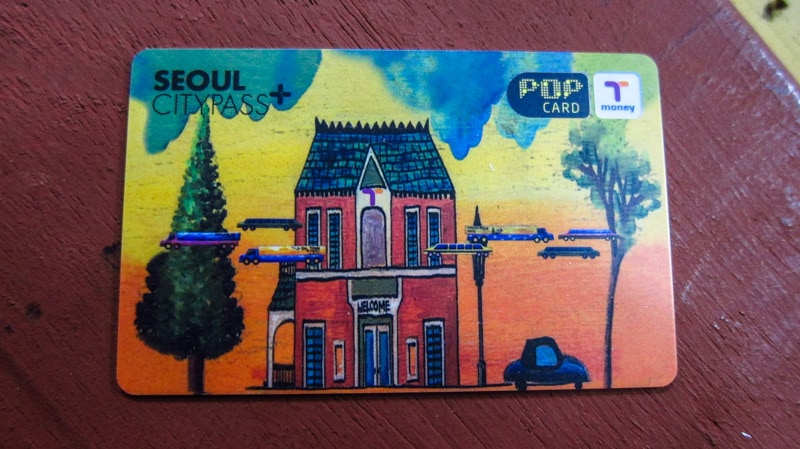
Seoul Citypass Plus is a travel card similar to the T-money card that can be can be used for the subway, buses, and more. The card costs 3,000 won.
The Seoul Citypass Plus card can be used nationwide anywhere where T-Money is accepted. This includes Seoul, Gyeonggi, and Busan.
The card can be used for multiple modes of transportation, convenience stores and certain restaurants, select attractions, public telephones, and vending machines.
Why Purchase A Seoul Citypass Plus Travel Card?
The Seoul Citypass Plus travel card fare is 100 won cheaper than the basic cash fare for the subway and bus.
The card works just like a credit card. Just scan and go. The most common use for the card is on subways and buses. Subway stations can be quite busy during rush hours. With this card, you can just walk up to the subway gates, scan the card, and go on. The fare will be deducted from the card. Otherwise, you will have to wait in line to buy a ticket for each trip and pay in cash.
Similarly, using a card for the bus is much simpler as you can scan your card and take a seat. The majority of bus riders in Seoul use a travel card as using cash slows down the bus driver and just takes more time.
Transportation
Subway : Seoul Subway, Incheon Subway, and Airport Railroad Express (AREX).
Bus : City, maeul, and regional buses nationwide including Seoul, Incheon, Gyeonggi, Cheonan, Asan, and Jeju.
Taxi : Any taxi in Seoul that has the T-money sign.
Convenience Stores And Other Stores
The card can be used at convenience stores such as GS25, Family Mart, 7-eleven, CU, Mini Stop, Buy the Way, or anywhere else with the T-money logo. It can also be used at other stores with the T-money logo such as Paris Baguette, Angel-inus, Mister Donut, Crown Bakery, McDonald’s, Lotteria, Etude House, The Face Shop, Tony Moly, Home Plus and Kyobo Bookstore.
You also can receive a 5% discount on the City Bus Tour when you show your card.
Attractions
Changdeokgung Palace, Changgyeonggung Palace, Deoksugung Palace, Gyeongbokgung Palace, and Lotte World.
Where To Buy And Recharge Seoul Citypass Plus Card
The easiest way to buy and reload a Seoul Citypass Plus card is from the kiosks in almost every subway station. You can also purchase and reload the card at any convenience store with the T-money logo such as GS25, Family Mart, 7-eleven, CU, Mini Stop, and Buy the Way.
If you are at Incheon International Airport, there is a 7-eleven that sells and reloads travel cards in the arrivals hall.
Purchasing A Seoul Citypass Plus From A Subway Kiosk

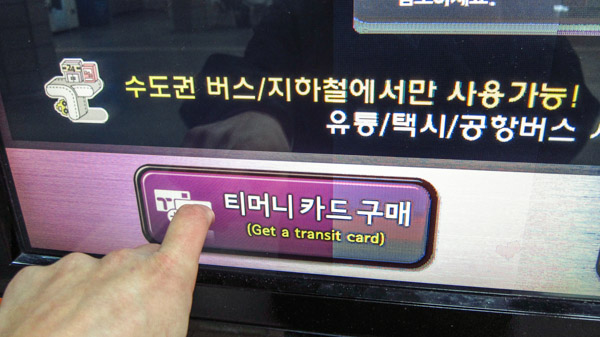
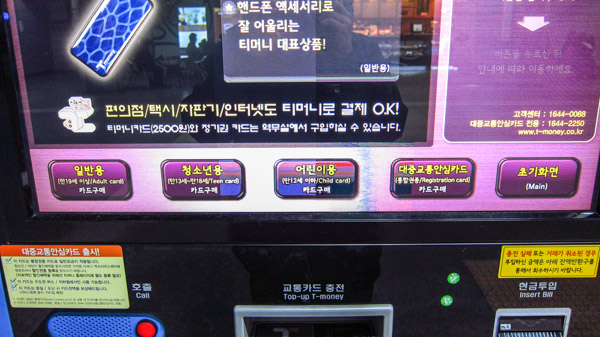



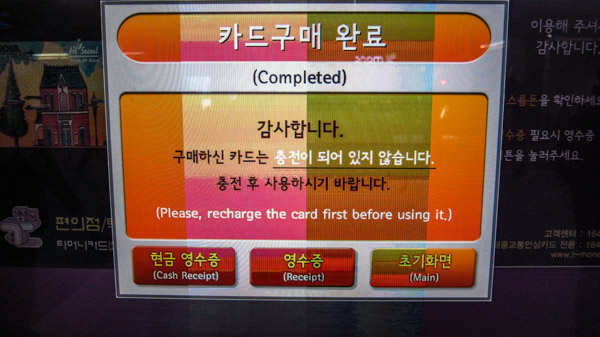
Reloading A Seoul Citypass Plus Card






Last Updated on Mar 25, 2024